Building a functional network for enterprises is nothing like setting up a small WiFi network at home. You’ll have to consider potentially dozens of employees, think about signal strength between floors, and maybe even connect offices in different locations.
Choosing the right networking gear can be tough, especially if you have no idea where to start. In this guide, you’ll learn about the necessary equipment for enterprise networks, plus how to buy the right gear for your company’s needs.
Setting up a business-grade network can feel daunting. Which equipment do you need to buy, and what does it all do? Here’s what every enterprise network needs to include.
The main job of a router is to direct network traffic where it needs to go. Think of a highway with on-ramps and exits, and you’ve got the picture.
Most routers also feature packet-filtering firewalls and access control lists (ACLs) to determine who is allowed to join the network. An ACL checks authentication to keep unauthorized traffic off your business’s network.
Routers control how your employees connect to both the outside internet and your enterprise intranet (the network specific to your company). You can also use them to divide one big network into several smaller, more manageable ones.
Network gateways are similar to routers in that they connect multiple smaller networks into a larger one. What makes gateways different from routers is that they can connect dissimilar networks using different protocols.
Gateways can convert protocols so that devices using different ones can communicate. They’re helpful if you have several offices in a few locations.
Network hubs are fairly simple devices that work only on the physical layer of the OSI (Open Systems Interconnection) model. They’re not capable of performing addressing or packet filtering, which means you can’t use a hub to connect to the internet. Their main purpose is to act as repeaters and amplify signals that can break down after traveling long distances.
For instance, you may want to use hubs if your building has multiple floors and one router isn’t enough to serve every device in the office.
Modems connect to the router and make it possible for computers to reach the internet. DSL modems use telephone cables, but these can be too slow to handle traffic from busy companies. Cable modems are a bit faster and run via television lines, as the name implies.
Wireless modems are convenient but slower than wired ones. They transmit data directly between your local network and your internet service provider (ISP).
Your ISP may give you a modem to rent, but it might not be fast enough for your needs. If that’s the case, you can buy one that’s a better fit.
When it comes to choosing the right networking gear, don’t forget about your access point. An access point provides a way for wireless local area networks (WLANs) to communicate with a wired Ethernet LAN. The more wireless access points (WAPs) your office has, the better the connection will be.
You can choose a fat or thin access point. Fat APs have their own operating system and feature routing, VPN access, MAC address cloning, and firewall capabilities.
Thin APs are similar to wireless switches and hubs. They can’t work by themselves, but they offer more flexibility, making them better for enterprise use. Advantages of thin APs for businesses include:
Still not sure how to pick the right networking equipment? Just follow these tips.
Before buying any equipment, take a walk around your office and ask employees what gear they’d like to have. If they don’t know, try asking if they have any complaints about your current network.
For instance, do you hear lots of complaints about the signal dropping in different parts of the building? You might need to install a hub there.
You may think your networking gear serves you well now, but what about in five or ten years? Network equipment can go out of date fast. If you don’t plan for that, you may need to shell out even more to upgrade your system yet again.
To avoid this, talk with your senior executives and find out what they’re planning for the next few years. If they plan to open more offices, for example, you’ll need to buy a gateway that can handle a very large network.
Many networking equipment companies will be more than happy to show you how their gear works. These demonstrations are usually free, but watch out for shady marketing tactics that could come back to bite you. Some disreputable companies, for instance, may charge to remove the equipment they’ve set up if you decide that you don’t like it.
Software demos are easy to come by, and you’d be hard-pressed to find a company that doesn’t offer one. Many companies will let you try software for a while so you can decide if it’s right for your enterprise.
You can completely eliminate some physical network equipment, such as servers and data storage hardware, by moving those functions to the cloud. Cloud migration could save your company a bundle, and cloud-based networks are very secure. You can also access cloud-based network equipment from pretty much anywhere in the world.
Choosing the right networking gear can be a challenge, but eNetwork Supply is here to help. We’re the leading provider of new and pre-owned network equipment for the IT, cable, and telecommunications industries.
To get help with selecting the best network gear for your enterprise, call us at (312) 283-5983 today.