Your electronic devices store more personal and business data than you might think. Phones, tablets, Apple watches, and other electronics save sensitive information like credit card numbers and Google account credentials that you don’t want to share with others. Wiping your data before selling or trashing your computer or gadgets is crucial.
However, many people don’t know how to data factory reset their devices before selling or throwing them away. Fortunately, our experts at eNetwork Supply created this wiping device data guide to teach you how to erase confidential information from your electronic devices.
At eNetwork Supply, we specialize in selling new and used electronic equipment to push the IT and telecommunications industries forward. We offer high-quality supplies and hardware that improve operations, sales, organization, and more. If you need hardware or electronic equipment for your business, contact our eNetwork Supply team.
Many believe computers and smartphones are the only gadgets that collect and store personal data. However, most modern electronic devices save sensitive data once you enter your information, making it vital to factory reset every digital medium before selling or throwing them away.
Everything from smart TVs to electronic children’s toys store personal data that leaves you vulnerable to hackers, cyber attacks, and malware if it falls into the wrong hands. Some of the most common gadgets cyber criminals target include:
Cyber criminals target electronic devices to steal passwords, credit card numbers, security codes, and other sensitive information to make a profit or disrupt personal or workplace systems. Many sell the information on the black market or use it to steal your identity, causing numerous issues that adversely affect your finances, work, and overall well-being.
Simply deleting personal data from your phone and electronics doesn’t always fully erase the information. Several devices feature backup storage and retain data after deletion. Some crafty cyber criminals can still access deleted information using sophisticated data-recovery software, even on broken devices.
However, you can permanently delete personal information by following the wiping device data guide below.
Before you begin the reset process, you must back up your data if you want to keep any pictures or information from the device. You can store the data in the cloud or on a personal drive on another gadget. Failing to back up your data will cause you to lose everything stored on the device.
Once you back up your data, remove any memory cards, SD cards, or storage discs from the device. You can keep these storage tools for the replacement gadget or destroy them if necessary (more on that later).
Next, delete all the sensitive files, pictures, and passwords from the device. After deleting everything, empty the digital trash bin and sign out of all your accounts, such as your email or social media apps. Once you log out, delete every app on your phone or electronic device.
You can also use wiping software to overwrite stored data and erase personal information. Wiping software simplifies the procedure and handles most of the process for you. However, always research the software and ensure it’s trustworthy and safe.
Always encrypt phones and computers to prevent the new owner or a thief from restoring your private data after selling them or throwing them away. Most electronics have an encryption option in the settings that permanently wipe data from the device.
Once you select the encryption option, the device provides a pin similar to your screen lock password, allowing you to erase private information. Follow the device’s encryption instructions to eradicate files, photos, and other personal data.
After encrypting the electronic device, perform a factory reset. Most phones, computers, and gadgets have a factory reset option in the settings that efficiently erase any leftover data left in the device after performing the above steps. If you can’t access the settings or the device locks you out, research how to factory reset the device without activating the gadget.
Some electronics allow you to perform a factory reset without turning it on. For example, some smart TVs have a small, recessed port where you can activate a factory reset by sticking a paperclip in the slot for a few seconds. If you perform the task correctly, an indicator light will flash or change colors, indicating a successful factory reset.
Computers (desktops and laptops) allow you to open them and remove hard drives and storage cards. Once you remove the memory components and hard drives, you can install them on your new computer or destroy them if you want to start fresh.
If you decide to destroy the drives, wear safety goggles and hit the storage components with a hammer until they are unusable.
After destroying the drives, recycle the remnants. Most cities have electronic recycling drop boxes or centers where you can dispose of broken or outdated hardware without harming the environment. Research electronic recycling in your area to discard your smashed drives and electronic devices.
If you want high-quality used or new electronic equipment for your budding business, contact our team at eNetwork Supply. We provide companies spanning numerous industries with premium electronic hardware, allowing them to thrive in today’s competitive digital market. Whether you need state-of-the-art servers for your small business or want to learn more about our wiping device data guide, our eNetwork Supply experts are here for you.
Call us at 312-283-5983 or send us a message via our contact page to find the electronic supplies your company needs today!